Difference between revisions of "Talk:Contrib:KeesWouters/shell/static"
Keeswouters (Talk | contribs) m |
Keeswouters (Talk | contribs) m |
||
| Line 121: | Line 121: | ||
Sorry for that error. I have the same. I replaced the table extraction manually with a different piece later. I donot understand what is wrong in this part though.<br/> | Sorry for that error. I have the same. I replaced the table extraction manually with a different piece later. I donot understand what is wrong in this part though.<br/> | ||
| − | I use Eficas 1.8.0 (seldom), | + | I use Eficas 1.8.0 sometimes (seldom), to edit my comm file. Most of the time I edit manually.<br/> |
CODE_ASTER -- VERSION DE DEVELOPPEMENT 10.01.09 | CODE_ASTER -- VERSION DE DEVELOPPEMENT 10.01.09 | ||
Revision as of 17:29, 11 March 2010
Hoi Bridge
Very nice start. I added the coordinates of the point P1 .. P16. Did you give all coordinate by hand?
Regarding the local stresses SIXX, SIYY etc: did you take the SUP layer?
kees
Hi Kees,
our's tutorial grows very rapidly :D
i used your's files from forum,
for SIXX,SIYY,SIXY i used: resuSUP_SIGM_NOEU_DEPL__________ -> scalar map
where can I choose the SUP layer?
- there was error in bc, correct are: Lleft: (DX=0.0,DY=0.0,DZ=0.0); Lright: (DZ=0.0); Ltop,Lbot: free
- i fixed it in:
- Create two groups for boundary conditions
- Reactions
- You are right, area 73.3 is correct
- my ideas:
1. export list of ReactionForces at nodes of Nleft and Nright group to txt file,
2. export ReactionForces at nodes of Nleft and Nright group to to med file and make scalar maps or vector
3. what is the best way to get max displacement DZ? Directly from Deformed shape = 0,0292?
Growing:
Is it like the economy: the more we grow the better? Or do we need to watch quality? ;-)
BC:
So the BCs given in the wiki are correct now, are not they?
Selection of layer is performed in the CALC_ELEM command:
To calculate displacements (no need for selecting a layer here though):
resu=CALC_ELEM(reuse=resu,
MODELE=modmod,
CHAM_MATER=material,
RESULTAT=resu,
REPE_COQUE=_F(NIVE_COUCHE='SUP',),#this determines layer for the EQUIvalent stresses 'EQUI_ELNO_SIGM'
OPTION=('SIGM_ELNO_DEPL',),); #includes data for 'DEPL' and 'SIGM_NOEU_DEPL'
I use a new field to get the results at layer SUP:
resuSUP=CALC_ELEM(MODELE=modmod,
CHAM_MATER=material,
RESULTAT=resu,
REPE_COQUE=_F(NIVE_COUCHE='SUP',), ## select outer layer here
OPTION=('SIGM_ELNO_DEPL','EQUI_ELNO_SIGM',),);
you can also add e.g:
resuINF=CALC_ELEM(MODELE=modmod,
CHAM_MATER=material,
RESULTAT=resu,
REPE_COQUE=_F(NIVE_COUCHE='INF',), ## select inner layer here
OPTION=('SIGM_ELNO_DEPL','EQUI_ELNO_SIGM',),);
and add them in the IMPR_RESU command. Do the same for 'MOY' for central layer if needed.
About reaction forces:
- 1: I added the table command: you get the total reaction forces. But I know I used a parameter that gives the requested field at all nodes. Need to search a bit.
- 2: correct: look at the end of the contribution. But The strange thing is that the midside node have large positive reactions whereas the corner nodes have negative reactions. Might be correct though (????), but need to look at it. The diameter of the nodes indicate value of reaction forces.
- I normally look at the shape and see what is the maximum value. In Salome 4.x the maximum and minimum values were displayed in the scale, but now these values seems to be rounded. The is an option to extract the min/max displacements/stress/strain values. But I never used it, so need the search for it.
For now my command file: Media:kw_shell5.zip
> Is it like the economy: the more we grow the better? Or do we need to watch quality? ;-)
I think that more is better, Specially better than none :)
For now, I think the most important is to sync our command files, mesh and all other stuf.
We have to work at the same files.
I will check and update Your command file: Media:kw_shell5.zip with mine.
I see that in your command file:
- we have different materials (my's: concrete, your's:steel)
- we have different bc (my's: Lleft,Lright your's:Ltop,Lbot)
I check this and update your's file.
STRANGE ERROR
I try to load your's file [from Media:kw_shell5.zip] to CAELinux 2009 Eficas V1.15 and get Error
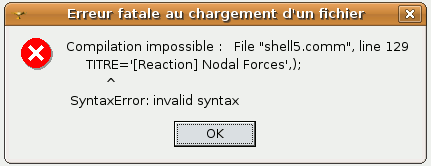
What software are You using?
I use CAELinux 2009 (Eficas V1.15) for computing ASTER files.
Is it obsolete?
I have Salome 5.1.3 but without integrated ASTER (pre&post procesing).
shell.mess:
... ========================================== JDC.py : ERREUR DE COMPILATION DANS ACCAS - INTERRUPTION >> JDC.py : DEBUT RAPPORT CR phase d'initialisation !!!!!!!!!!!!!!!!!!!!!!!!!!!!!!!!!!!!!!!!!!!!!!!!!!!!!! ! Compilation impossible : File "fort.1", line 156 ! ! TITRE='[Reaction] Nodal Forces',); ! ! ^ ! ! SyntaxError: invalid syntax ! !!!!!!!!!!!!!!!!!!!!!!!!!!!!!!!!!!!!!!!!!!!!!!!!!!!!!! fin CR phase d'initialisation
>> JDC.py : FIN RAPPORT EXECUTION_CODE_ASTER_EXIT_13342=1
<F>_ABNORMAL_ABORT exit code = 1
- I manually updated Your file (bc and material)
Comm file:Media:Shell7.comm.zip
Hoi Bridge
Sorry for that error. I have the same. I replaced the table extraction manually with a different piece later. I donot understand what is wrong in this part though.
I use Eficas 1.8.0 sometimes (seldom), to edit my comm file. Most of the time I edit manually.
CODE_ASTER -- VERSION DE DEVELOPPEMENT 10.01.09
About the maximum displacement: I guess your value is correct: 3. what is the best way to get max displacement DZ? Directly from Deformed shape = 0,0292?
The maximum displacement Code Aster reports is 0.0291....
* INTITULE * RESU * NOM_CHAM * NUME_ORDRE * EXTREMA * NOEUD * CMP * VALE * displacements dz * resu * DEPL * 1 * MAX * N115 * DZ * 2.91659E-02
New command file:
Comm file:Media:Shell8.comm.zip
Oeps, sorry, I need to mention that the pressures have changed sign. This is just nicer in the reaction forces, diameter indicating the reaction forces. I donot know whether there is a nicer way to show the reaction forces.