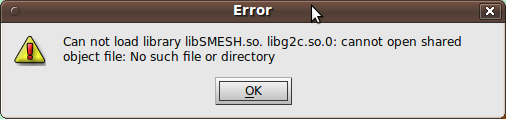Difference between revisions of "Contrib:KeesWouters/installproblems"
Keeswouters (Talk | contribs) m (→'''Aster10.1 on Ubuntu Karmic''') |
Keeswouters (Talk | contribs) m (→'''Aster10.1 on Ubuntu Karmic''') |
||
| Line 118: | Line 118: | ||
'''Eficas''': for Eficas to work properly I had to install python-tk by the repository | '''Eficas''': for Eficas to work properly I had to install python-tk by the repository | ||
| + | |||
| + | '''Use gedit to load text files'''<br> | ||
| + | Click ASTK tools --> parameters --> select New Tool --><br> | ||
| + | Add name of New Tool: gedit<br> | ||
| + | Add at command line: gedit (@F)<br> | ||
| + | Add extenstions: mess, erre, resu and press <okee> | ||
Revision as of 11:36, 11 February 2010
Contents
Installation & problems
with Salome, Code Aster, ASTK, OS (Ubuntu).
Currently I use Ubuntu Karmic 64bit, 9.10.
See also Code Aster wiki:
http://www.code-aster.org/wiki/doku.php?id=en:p02_install:compil_ubuntu
[continuously under construction]
Salome5.1.3 on Ubuntu Karmic (januari 2010)
Salome5.1.3 Mesh module reports error on folowing libs not found:
- libSMEHS.so
- libg2c.so.0 not found
missing libg2c file
This can be solved by:
Append at the end of the file /etc/apt/sources.list by issuing the following command
- sudo gedit /etc/apt/sources.list
then add
- deb http://nl.archive.ubuntu.com/ubuntu hardy-updates main universe
save this file
libgfortran.so.1 not found, see:
http://caelinux.com/CMS/index.php?option=com_joomlaboard&Itemid=52&func=view&id=3261&catid=4#msg3261
Fix for: /usr/lib/libgfortran.so.1 not found during meshing Netgen-1D-2D-3D algorithm
sudo ln -s /usr/lib/libgfortran.so.3.0.0 /usr/lib/libgfortran.so.1
[in my setup libgfortran.so.3 links to libgfortran.so.3.0.0 but does not work ....]
Synaptic package manager
Update the synaptic package manager and search for libg2c0.
Then add:
- libg2c0
- libg2c0-dev
Remove the added line in the /etc/apt/sources.list, to prevent different versions of the OS to collide.
This solved both the libg2c and libSMESH problem.
See eg: http://caelinux.com/CMS/index.php?option=com_joomlaboard&Itemid=52&func=view&id=3603&catid=3#msg3603
Installation procedure of Salome5.1.3 on Ubuntu Karmic:
Create eg following directories
- /cae/salome513
- /cae/salome513/install
- /cae/salome513/salome513
Download Salome5.1.3 [Debian Etch 4.0 64bit] and save in /cae/salome513/install.
cd /cae/salome513/install
extract downloaded file
cd /cae/salome513/install/InstallWizard_5.1.3_Debian_4.0_64bit
run <python ./runInstall -d /cae/salome513/salome513> and follow instructions
At the end notice the remarks on libBLsurf.so and libcppunit-1.12.so.0 not present and finish.
create text file with content:
#!/bin/bash # start salome5.1.3 # echo start salome
cd /cae/salome513/salome513/KERNEL_5.1.3 source salome.sh cd bin/salome ./runSalome
save (as S513karmic.sh on DeskTop)
[donot forgot to allow Execution by Properties, Permisisons]
double click (on S513karmic.sh) --> Salome5.1.3 running
See also:
http://code-saturne.blogspot.com/
http://code-saturne.blogspot.com/2009/07/installation-of-salome-414-on-ubuntu.html
SalomeMeca2009 on Ubuntu Karmic
After installation of Ubuntu9.10 Karmic 64bit some problems with 32/64 bit libraries occur.
Problems with 64bit versions of libstc++ and libstdc++
libstdc++ and libstdc++.so.5
I followed the suggestion by Artificial Intelligence, saying that: So you need to install the 32-bit version of libstdc++5 on your 64-bit system.
cd ~/Desktop wget http://frozenfox.freehostia.com/cappy/getlibs-all.deb wget http://nl.archive.ubuntu.com/ubuntu/pool/universe/g/gcc-3.3/libstdc++5_3.3.6-17ubuntu1_i386.deb sudo dpkg -i getlibs-all.deb getlibs -i libstdc++5_3.3.6-17ubuntu1_i386.deb
See eg: on http://ubuntuforums.org/showthread.php?t=1243005&highlight=%26quot%3Blibstdc+.so.5%26quot%3B
libg2c file missing - see also installation of Salome5.1.3
Add at the end of the file /etc/apt/sources.list: deb http://nl.archive.ubuntu.com/ubuntu hardy-updates main universe Update the synaptic package manager and search for libg2c0. Then add: - libg2c0 - libg2c0-dev Removed the last line in the /etc/apt/sources.list See eg: http://caelinux.com/CMS/index.php?option=com_joomlaboard&Itemid=52&func=view&id=3603&catid=3#msg3603
Aster10.1 on Ubuntu Karmic
General guidelines see:
- Code_Aster 10.1 on Ubuntu 9.10 «Karmic Koala» (CAwiki)
- Code Aster Installation on Ubuntu 9.10-64 (CAforum)
Aster10.1
- code_aster_forum missing python.h during compilation, install python-dev package by the repository, see
Maximum memory
to increase the memory above 2 Gb (by JMB [1]): Edit the config file in [ASTER-ROOT]/etc/codeaster/asrun ([ASTER-ROOT]/ASTK/ASTK_SERV/config in Ver 9 or older). There is a memory limit variable that needs to be modified to 4096 (or higher as one chooses).
- (sudo) cp [ASTER-ROOT]/etc/codeaster/asrun /opt/aster/etc/codeaster/asrun.saved
- (sudo) gedit [ASTER-ROOT]/etc/codeaster/asrun
Change the value for memory limit as shown below (around line 100):
- interactif_memmax : 4096
- and save file
- in ASTK update server configuration: Configuration --> servers --> Refresh now
Eficas: for Eficas to work properly I had to install python-tk by the repository
Use gedit to load text files
Click ASTK tools --> parameters --> select New Tool -->
Add name of New Tool: gedit
Add at command line: gedit (@F)
Add extenstions: mess, erre, resu and press <okee>