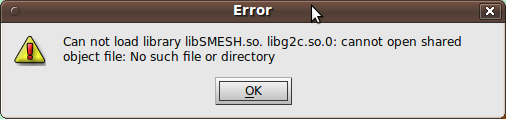Contrib:KeesWouters/installproblems
Contents
Installation & problems
- Continuously under construction
- My pc runs on Ubuntu 64bit
- My problems as well as general remarks regarding Salome, ASTK and Code Aster with respect to this OS are described here.
Update Salome5.1.4 (from 5.1.3) under Ubuntu Lucid Lynx 10.04 LTS 64bit
august 2010
I followed the upgrade guidelines by Free your CFD, up to and including step 2.
The initial problems with fd disappeared. Some replacements for 64bits libraries.
All running well now.
New start up file:
#!/bin/bash # start salome5.1.4 # echo start salome
cd /cae/salome514/salome514/KERNEL_5.1.4 source salome.sh cd bin/salome ./runSalome
Update OS to Ubuntu Lucid Lynx 10.04 LTS 64bit
may 2010
The upgrade from 9.10 to 10.04 poses no problems on the use of Salome 5.1.3, ASTK 1.8.0 and Code Aster 10.1.19.
Salome5.1.3 on Ubuntu Karmic [9.10 64bit januari 2010]
january 2010
Salome, Code Aster, ASTK, OS (Ubuntu)
I use Ubuntu Karmic 64bit, 9.10 till april 2010
See also Code Aster wiki:
http://www.code-aster.org/wiki/doku.php?id=en:p02_install:compil_ubuntu
See CA forum, eg: http://www.code-aster.org/forum2/viewtopic.php?id=13574
Salome5.1.3 Mesh module reports error on folowing libs not found:
- libSMEHS.so
- libg2c.so.0 not found
missing libg2c file
This can be solved by:
Append at the end of the file /etc/apt/sources.list by issuing the following command
- sudo gedit /etc/apt/sources.list
then add
- deb http://nl.archive.ubuntu.com/ubuntu hardy-updates main universe
save this file
libgfortran.so.1 not found, see:
http://caelinux.com/CMS/index.php?option=com_joomlaboard&Itemid=52&func=view&id=3261&catid=4#msg3261
Fix for: /usr/lib/libgfortran.so.1 not found during meshing Netgen-1D-2D-3D algorithm
sudo ln -s /usr/lib/libgfortran.so.3.0.0 /usr/lib/libgfortran.so.1
[in my setup libgfortran.so.3 links to libgfortran.so.3.0.0 but does not work ....]
Synaptic package manager
Update the synaptic package manager and search for libg2c0.
Then add:
- libg2c0
- libg2c0-dev
Remove the added line in the /etc/apt/sources.list, to prevent different versions of the OS to collide.
This solved both the libg2c and libSMESH problem.
See eg: http://caelinux.com/CMS/index.php?option=com_joomlaboard&Itemid=52&func=view&id=3603&catid=3#msg3603
Installation procedure of Salome5.1.3 on Ubuntu Karmic:
Create eg following directories
- /cae/salome513
- /cae/salome513/install
- /cae/salome513/salome513
Download Salome5.1.3 [Debian Etch 4.0 64bit] and save in /cae/salome513/install.
cd /cae/salome513/install
extract downloaded file
cd /cae/salome513/install/InstallWizard_5.1.3_Debian_4.0_64bit
run <python ./runInstall -d /cae/salome513/salome513> and follow instructions
At the end notice the remarks on libBLsurf.so and libcppunit-1.12.so.0 not present and finish.
create text file with content:
#!/bin/bash # start salome5.1.3 # echo start salome
cd /cae/salome513/salome513/KERNEL_5.1.3 source salome.sh cd bin/salome ./runSalome
save (as S513karmic.sh on DeskTop)
[donot forgot to allow Execution by Properties, Permisisons]
double click (on S513karmic.sh) --> Salome5.1.3 running
See also:
http://code-saturne.blogspot.com/
http://code-saturne.blogspot.com/2009/07/installation-of-salome-414-on-ubuntu.html
SalomeMeca2009 on Ubuntu Karmic [9.10 64bit]
After installation of Ubuntu9.10 Karmic 64bit problems with 32/64 bit libraries occur.
Problems with 64bit versions of libstc++ and libstdc++
libstdc++ and libstdc++.so.5
I followed the suggestion by Artificial Intelligence, saying that: So you need to install the 32-bit version of libstdc++5 on your 64-bit system.
cd ~/Desktop wget http://frozenfox.freehostia.com/cappy/getlibs-all.deb wget http://nl.archive.ubuntu.com/ubuntu/pool/universe/g/gcc-3.3/libstdc++5_3.3.6-17ubuntu1_i386.deb sudo dpkg -i getlibs-all.deb getlibs -i libstdc++5_3.3.6-17ubuntu1_i386.deb
See eg: on http://ubuntuforums.org/showthread.php?t=1243005&highlight=%26quot%3Blibstdc+.so.5%26quot%3B
libg2c file missing - see also installation of Salome5.1.3
Add at the end of the file /etc/apt/sources.list: deb http://nl.archive.ubuntu.com/ubuntu hardy-updates main universe Update the synaptic package manager and search for libg2c0. Then add: - libg2c0 - libg2c0-dev Removed the last line in the /etc/apt/sources.list (ie the line just added to prevent collisions between Ubuntu versionn next time you have an OS update): See eg: http://caelinux.com/CMS/index.php?option=com_joomlaboard&Itemid=52&func=view&id=3603&catid=3#msg3603
Aster10.1 on Ubuntu Karmic [9.10 64bit]
General guidelines see:
- Code_Aster 10.1 on Ubuntu 9.10 «Karmic Koala» (CAwiki)
- Code Aster Installation on Ubuntu 9.10-64 (CAforum)
Aster10.1
- code_aster_forum missing python.h during compilation, install python-dev package by the repository.
Maximum memory
to increase the memory above 2 Gb (by JMB [1]): Edit the config file in [ASTER-ROOT]/etc/codeaster/asrun ([ASTER-ROOT]/ASTK/ASTK_SERV/config in Ver 9 or older).
There is a memory limit variable that needs to be modified to 4096 (or higher as one chooses).
- (sudo) cp [ASTER-ROOT]/etc/codeaster/asrun /opt/aster/etc/codeaster/asrun.saved
- (sudo) gedit [ASTER-ROOT]/etc/codeaster/asrun
Change the value for memory limit as shown below (around line 100):
- interactif_memmax : 4096
- and save file
- in ASTK update server configuration: Configuration --> servers --> Refresh now
Eficas: for Eficas to work properly I had to install python-tk by the repository