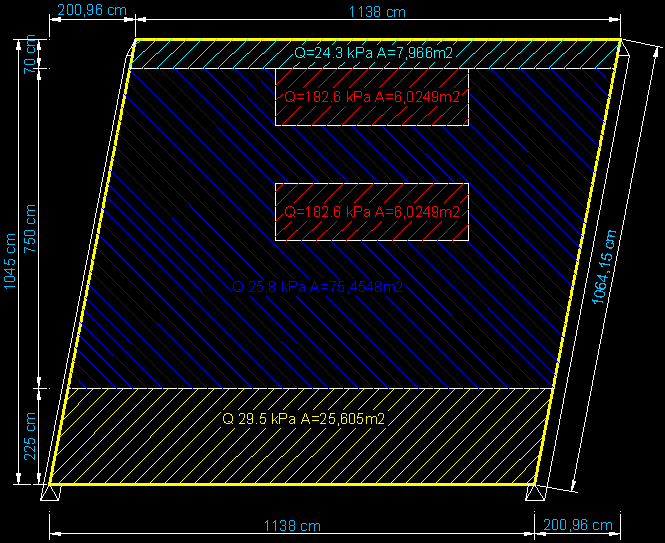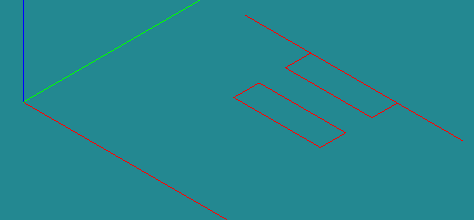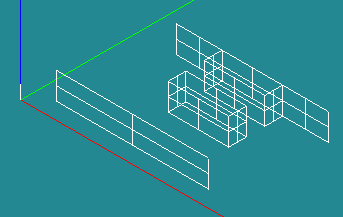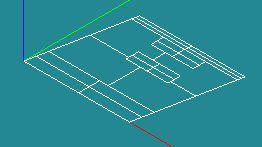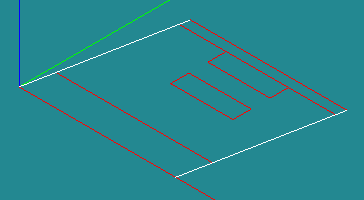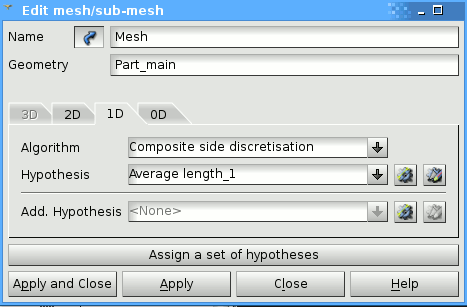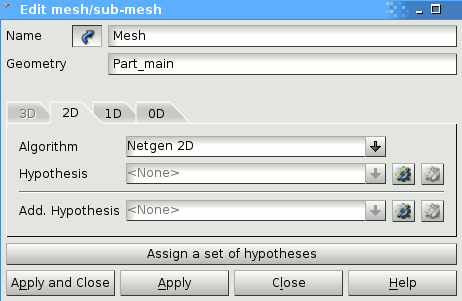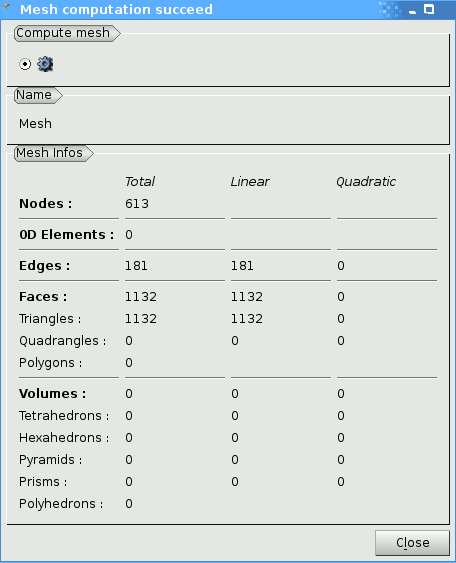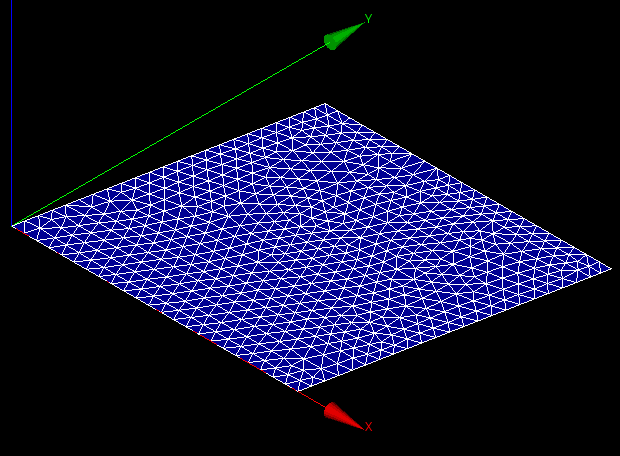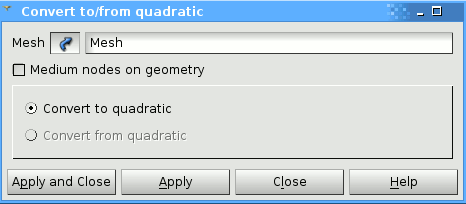Contrib:KeesWouters/shell/static
Contents
Static analysis of a shell construction
[ .... under construction .... ]
This contribution is in close cooperation with Bridge.
In this example the following items are discussed:
- preproccesing:
- definition of geometry in Salome
- partitioning of the geometry and groups
- meshing of the geometry
- definition of the groups
- (maybe: python script which makes editing much easier ...)
- static analysis with pressure or force applied on a group or nodes
- postprocessing:
- viewing displacement in Salome
- determination of stresses
- interface ASTK
Definition of the geometry
planar shell
Geometry:
- L = 11.38 m
- Thickness = 0.55 m
Loads:
[type] [group] [value]
- Presure1 (Fbot) = 29.5e3 Pa
- Presure2 (Fmain)= 25.8e3 Pa
- Presure3 (Ftop) = 24.3e3 Pa
- Presure4 (Fcentre1,Fcentre2)= 182.6e3 Pa
Boundary conditions:
- Lbot (DX=0.0, DY=0.0, DZ=0.0)
- Ltop (DZ=0.0)
Material:
Concrete
- E = 32e9 Pa
- Nu = 0.2
Create all points and lines using: [New Entity]->[Basic}->[Point] and [New Entity]->[Basic]->[Line]
 :
: 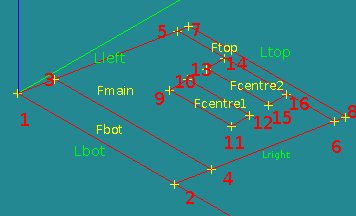
The coordinates are:
P1 = geompy.MakeVertex( 0.000, 0.00, 0.00) P2 = geompy.MakeVertex( 11.380, 0.00, 0.00) P3 = geompy.MakeVertex( 0.433, 2.25, 0.00) P4 = geompy.MakeVertex( 11.813, 2.25, 0.00) P5 = geompy.MakeVertex( 1.875, 9.75, 0.00) P6 = geompy.MakeVertex( 13.255, 9.75, 0.00) P7 = geompy.MakeVertex( 2.010, 10.45, 0.00) P8 = geompy.MakeVertex( 13.390, 10.45, 0.00)
P9 = geompy.MakeVertex( 5.300, 5.72, 0.00) P10 = geompy.MakeVertex( 5.300, 7.05, 0.00) P11 = geompy.MakeVertex( 9.830, 5.72, 0.00) P12 = geompy.MakeVertex( 9.830, 7.05, 0.00) P13 = geompy.MakeVertex( 5.300, 8.42, 0.00) P14 = geompy.MakeVertex( 5.300, 9.75, 0.00) P15 = geompy.MakeVertex( 9.830, 8.42, 0.00) P16 = geompy.MakeVertex( 9.830, 9.75, 0.00)
Create one big face Ftotal [New Entity]->[Build]->[Face]
Ftotal: Line7,Line6,Line8,Line12,Line11,Line10,Line9,Line1
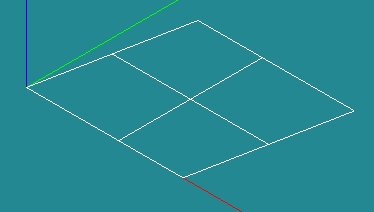
Create three wires [New Entity]->[Build]->[Wire]
- Wire1: Line3,Line4,Line5
- Wire2: Line17,Line18,Line19
- Wire3: Line13,Line14,Line15,Line16
Create vector [New Entity]->[Basic]->[Vector]
(0,0,1)
Create four extrusions [New Entity]->[Generation]->[Extrusion]
- Extrusion1: Wire1,vz
- Extrusion2: Wire2,vz
- Extrusion3: Wire3,vz
- Extrusion4: Line2,vz
Partitioning of the geometry
why: we need groups for loads and boundary conditions
how: we define planes
Create partition [Operations]->[Partition]
- Part_main: Ftotal,Extrusion1,Extrusion2,Extrusion3,Extrusion4
Create two groups for boundary conditions [New Entity]->[Group]->[Create]
Shape type: line
Main Shape: Part_main
- Lbot: bottom line
- Ltop: top line
Meshing
how
tria -quad?
linear vs quadratic elements
Triangle mesh
ASTK - Aster
Shell6.comm.zip http://www.caelinux.org/wiki/images/e/e4/Shell6.comm.zip