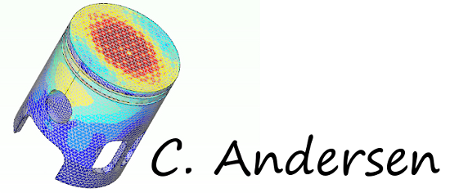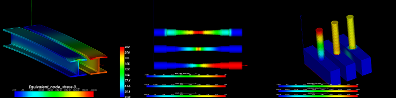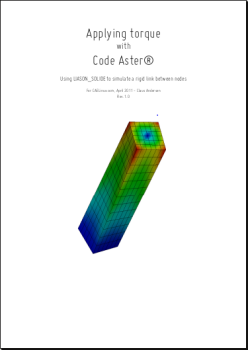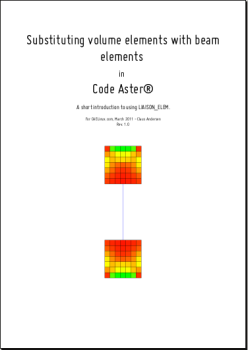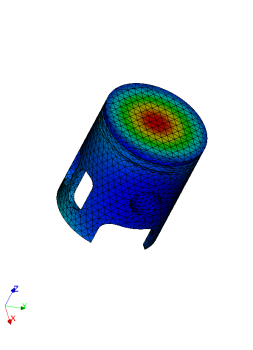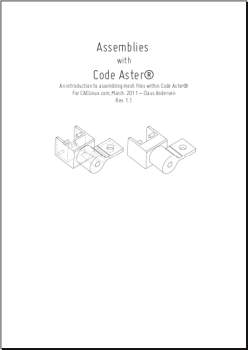Difference between revisions of "Contrib:Claws/Code Aster"
(→Code Aster® 10.X cases) |
(→Code Aster® 10.X cases) |
||
| Line 53: | Line 53: | ||
*Contact | *Contact | ||
| − | === Code Aster® 10.X cases === | + | === Code Aster® 10.X / 11.X cases === |
[[Contrib:Claws/Code_Aster/10_x_cases|'''Link: Code_Aster 10.x / 11.x cases''']] | [[Contrib:Claws/Code_Aster/10_x_cases|'''Link: Code_Aster 10.x / 11.x cases''']] | ||
| Line 60: | Line 60: | ||
[[Image:Thumb_torque.png]][[Image:Thumb_liason_elem_scaled.png]][[Image:Claws_piston_SS_scaled.png]]<br /> | [[Image:Thumb_torque.png]][[Image:Thumb_liason_elem_scaled.png]][[Image:Claws_piston_SS_scaled.png]]<br /> | ||
| − | [[Image:Thumb_assembly_scaled.png]][[Image:Thumb_Pendulum_scaled.png]] | + | [[Image:Thumb_assembly_scaled.png]][[Image:Thumb_Pendulum_scaled.png]][[Image:Claws_Thumb_plast_350px.png]] |
| Line 80: | Line 80: | ||
*'''IMPR_RESU''' - RESTRAINT for only printing the relevant results to the meshes | *'''IMPR_RESU''' - RESTRAINT for only printing the relevant results to the meshes | ||
*Note on interpreting Von Mises stress in Salomé®/Code Aster® | *Note on interpreting Von Mises stress in Salomé®/Code Aster® | ||
| + | *'''Plasticity''' Nonlinear deformation of an aluminium wheel rim | ||
| + | *'''Separate simulation and post processing''' | ||
| + | *'''Advanced post processing''' | ||
Revision as of 10:04, 11 October 2011
Contents
Contents
Introduction
Here I've collected and uploaded a series of cases and code-snippets that some might find useful.
I consider this an online notebook of my Code Aster® endeavours and I'll try to keep it updated with the experiments I do.
- Thanks to everyone who helped me, and who's *.comm file I've taken stuff from - too many to write here :)
/Claus Andersen, Jan. 2009
Small guide to using AMD math libs with Code Aster®
.comm file examples
Link: .comm file concepts - mixed examples
Small snippets from various cases, tricks and other neat stuff - can be copy/pasted
Includes:
- Extracting max/min principal stress of a model
- Extracting node reactions and forces
- Create a table of the principal stresses from each node
- Creating a node group from the entire model
Full cases
Code_Aster® 9.04 cases
Here I have uploaded some cases that are up to date with Code Aster® 9.4 (C_A) along with *.astk, *.comm, mesh-files, *.hdf etc. etc. They should be usable 'as is'.
The point of these are that I've struggled much with the now out-dated examples (they are still valid, but wont run in later Code_Aster without much editing) and want to provide an easy way of copy/paste for newer users of Code Aster®.
Includes:
- Linear statics of an H-beam
- Converting a mesh from linear to quadratic (2nd order) and projecting the result onto a linear mesh
- Outputting to Ensight format
- Non-linear plasticity study
- Contact
Code Aster® 10.X / 11.X cases
Link: Code_Aster 10.x / 11.x cases
Here I have uploaded some cases that are up to date with Code Aster® 10.X (C_A) along with *.astk, *.comm, mesh-files, *.hdf etc. etc. They should be usable 'as is'.
Includes:
- Piston tutorial, updated for SaloméMECA® 2010.2
- Applying torque to a structure - LIAISON_SOLIDE
- Using parameters in Code Aster®
- Creating an animated GIF file of results
- LIAISON_ELEM:Connecting 3D structures to 1D elements; using beams to substitute 3D geometry
- Describing geometry with AFFE_CARA_ELEM
- LIAISON_UNIF
- Cables
- DYNA_NON_LINE
- Tracing curves with Code Aster® and XMGrace
- Calculating assemblies with Code Aster®
- ASSE_MAIL for assembling the meshes
- LIAISON_MAIL for connecting the meshes
- IMPR_RESU - RESTRAINT for only printing the relevant results to the meshes
- Note on interpreting Von Mises stress in Salomé®/Code Aster®
- Plasticity Nonlinear deformation of an aluminium wheel rim
- Separate simulation and post processing
- Advanced post processing