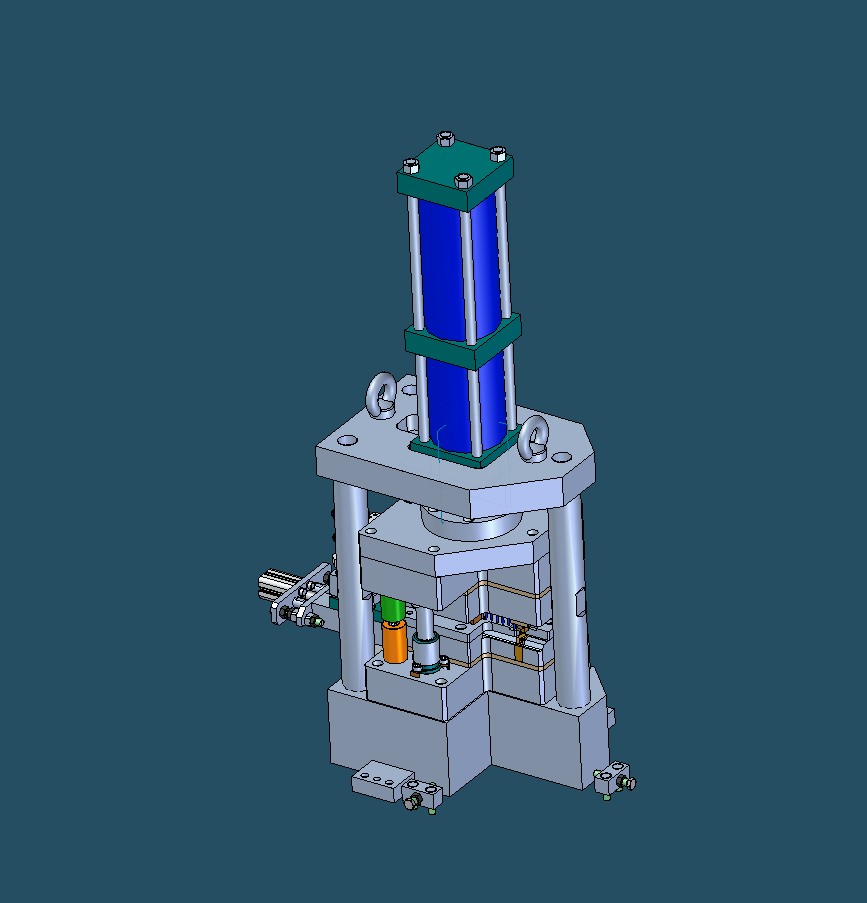Difference between revisions of "Contrib:Cacciatorino"
From CAELinuxWiki
Philippose (Talk | contribs) |
|||
| (2 intermediate revisions by 2 users not shown) | |||
| Line 1: | Line 1: | ||
| − | Hi, my name is Alessandro. I am a mechanical designer, | + | Hi, my name is Alessandro. I am a mechanical designer, I am in the field of manufacturing automation. |
| − | I will try to | + | I will try to write some useful tutorials. Please feel free to correct any mistakes, and excuse me if my english is not so fluent! ;-) |
| Line 10: | Line 10: | ||
| − | The whole | + | The whole work-flow is described: |
1) Case description | 1) Case description | ||
| − | 2) Importing and | + | 2) Importing and modifying geometry |
3) Meshing | 3) Meshing | ||
| Line 27: | Line 27: | ||
To run the analysis, just load the hdf file, recalculate the mesh, and run code aster using the provided comm files. | To run the analysis, just load the hdf file, recalculate the mesh, and run code aster using the provided comm files. | ||
| − | See an image of the real machine here: | + | See an image of the real machine here:<br /> |
| − | [[ | + | [[Image:The-real-assembly.jpg]] |
| − | + | [[http://www.caelinux.org/wiki/images/1/16/Press-tutorial.tar.gz '''Download tutorial:''']] | |
Latest revision as of 22:03, 28 March 2009
Hi, my name is Alessandro. I am a mechanical designer, I am in the field of manufacturing automation.
I will try to write some useful tutorials. Please feel free to correct any mistakes, and excuse me if my english is not so fluent! ;-)
Assembly analysis
Here you have a tutorial regarding the analysis of the frame of a little press.
The whole work-flow is described:
1) Case description
2) Importing and modifying geometry
3) Meshing
4) Comm file creation
5) Post-pro managing
6) Discussion of results
To run the analysis, just load the hdf file, recalculate the mesh, and run code aster using the provided comm files.