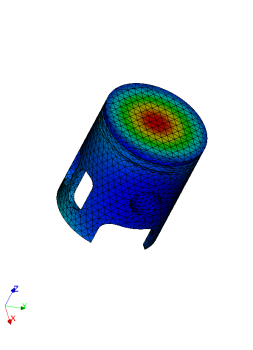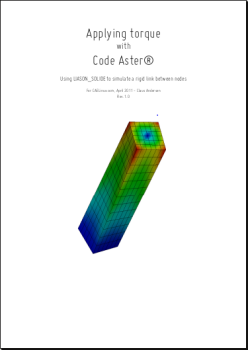Difference between revisions of "Contrib:Claws/Code Aster/10 x cases"
(→Simple Beam Tutorial) |
|||
| (5 intermediate revisions by the same user not shown) | |||
| Line 6: | Line 6: | ||
(Updated along with the latest tutorial - some tutorials might need tweaks to work with later versions) | (Updated along with the latest tutorial - some tutorials might need tweaks to work with later versions) | ||
*'''Ubuntu 10.04 64bit''' | *'''Ubuntu 10.04 64bit''' | ||
| − | *''' | + | *'''Salomé® 5.1.5''' for preparing the geometry, meshing and post-processing. |
| − | *''' | + | *'''Code Aster® 10.3''' 64bit, compiled with the Intel compiler for calculation |
''Computer used:'' | ''Computer used:'' | ||
| Line 13: | Line 13: | ||
*Dual core Intel 2.9GHz with 4Gb of RAM | *Dual core Intel 2.9GHz with 4Gb of RAM | ||
| − | I have tried to comment the *.comm files as well as I could, but I am far from an expert on | + | I have tried to comment the *.comm files as well as I could, but I am far from an expert on Code Aster® so use these files only as an example of the file structure/the Code Aster® way of thinking.<br /> |
== Piston tutorial == | == Piston tutorial == | ||
| Line 21: | Line 21: | ||
I have updated the original piston tutorial also found on this wiki, to comply with '''SaloméMECA 2010.2''' - A great introduction for absolute beginners to '''SaloméMECA''' and '''Code_Aster''' | I have updated the original piston tutorial also found on this wiki, to comply with '''SaloméMECA 2010.2''' - A great introduction for absolute beginners to '''SaloméMECA''' and '''Code_Aster''' | ||
| − | Tutorial in PDF format - Updated for | + | Tutorial in PDF format - Updated for SaloméMECA® 2010.2 [[Media:Piston_tutorial.pdf]] |
== Applying ''Torque'' and using ''parameters'' == | == Applying ''Torque'' and using ''parameters'' == | ||
| − | This case deals with applying torque to an object in a | + | This case deals with applying torque to an object in a linear calculation and using parameters to control the calculation. |
[[Contrib:Claws/Code_Aster/10_x_cases/torque|'''Link: Applying torque''']] <br /> | [[Contrib:Claws/Code_Aster/10_x_cases/torque|'''Link: Applying torque''']] <br /> | ||
| − | [[Image:Thumb_torque.png|link[Contrib:Claws/Code_Aster/ | + | [[Image:Thumb_torque.png|link[Contrib:Claws/Code_Aster/10_x_cases/torque]|caption]] |
Includes: | Includes: | ||
| Line 63: | Line 63: | ||
*Tracing curves with Code_Aster and XMGrace | *Tracing curves with Code_Aster and XMGrace | ||
| − | ==Calculating assemblies with | + | ==Calculating assemblies with Code Aster®== |
A guide to assembling separate mesh files, calculating stresses and strains, then disassembling for individual post processing. | A guide to assembling separate mesh files, calculating stresses and strains, then disassembling for individual post processing. | ||
[[Contrib:Claws/Code_Aster/10_x_cases/liaison_mail|'''Link: Calculating assemblies with Code_Aster ''']]<br /> | [[Contrib:Claws/Code_Aster/10_x_cases/liaison_mail|'''Link: Calculating assemblies with Code_Aster ''']]<br /> | ||
| − | [[Image:Thumb_assembly_scaled.png | + | [[Image:Thumb_assembly_scaled.png]] |
Includes: | Includes: | ||
| Line 75: | Line 75: | ||
*'''LIAISON_MAIL''' for connecting the meshes | *'''LIAISON_MAIL''' for connecting the meshes | ||
*'''IMPR_RESU''' - RESTRAINT for only printing the relevant results to the meshes | *'''IMPR_RESU''' - RESTRAINT for only printing the relevant results to the meshes | ||
| − | *Note on interpreting Von Mises stress in | + | *Note on interpreting Von Mises stress in Salomé®/Code Aster® |
| + | |||
| + | == Plasticity tutorial == | ||
| + | |||
| + | Plasticity tutorial - for CAELinux.com by Paul Carrico, translated and reworked by Claus Andersen | ||
| + | |||
| + | [[Contrib:Claws/Code_Aster/10_x_cases/plasticity|'''Link: Plasticity tutorial ''']]<br /> | ||
| + | [[Image:Claws_Thumb_plast_350px.png]] | ||
| + | |||
| + | Includes: | ||
| + | |||
| + | *'''Plasticity''' Nonlinear deformation of an aluminium wheel rim | ||
| + | *'''Separate simulation and post processing''' | ||
| + | *'''Advanced post processing''' | ||
| + | *'''Cyclic boundary conditions''' | ||
| + | |||
| + | |||
| + | == Simple Beam Tutorial == | ||
| + | |||
| + | Simple beam theory with Code_Aster®, by Claus Andersen | ||
| + | |||
| + | [[Contrib:Claws/Code_Aster/10_x_cases/beam|'''Link: Simple Beam tutorial ''']]<br /> | ||
| + | [[Image:Claws_Beam_wiki_front_small.png]] | ||
| + | |||
| + | Includes: | ||
| + | |||
| + | *'''1D, 2D and 3D beam statics''' | ||
| + | *'''MACR_CARA_POUTRE''' for calculating 2D sections | ||
Latest revision as of 21:07, 30 January 2012
<-Link: Back to Contrib:Claws/Code_Aster
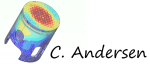
Contents
Contents
Software used:
(Updated along with the latest tutorial - some tutorials might need tweaks to work with later versions)
- Ubuntu 10.04 64bit
- Salomé® 5.1.5 for preparing the geometry, meshing and post-processing.
- Code Aster® 10.3 64bit, compiled with the Intel compiler for calculation
Computer used:
- Dual core Intel 2.9GHz with 4Gb of RAM
I have tried to comment the *.comm files as well as I could, but I am far from an expert on Code Aster® so use these files only as an example of the file structure/the Code Aster® way of thinking.
Piston tutorial
I have updated the original piston tutorial also found on this wiki, to comply with SaloméMECA 2010.2 - A great introduction for absolute beginners to SaloméMECA and Code_Aster
Tutorial in PDF format - Updated for SaloméMECA® 2010.2 Media:Piston_tutorial.pdf
Applying Torque and using parameters
This case deals with applying torque to an object in a linear calculation and using parameters to control the calculation.
Includes:
- Applying torque - LIAISON_SOLIDE
- Using parameters
- Linear static calculation, incremented
- Creating an animated GIF file of the result
Using the command LIAISON_ELEM
Apply the command LIAISON_ELEM using beams to substitute 3D geometry to reduce the work load of a calculation and simplify geometry
Link: Using the command LIAISON_ELEM
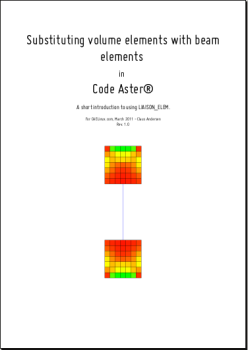
Includes:
- LIAISON_ELEM:Connecting 3D structures to 1D elements; using beams to substitute 3D geometry
- Describing geometry with AFFE_CARA_ELEM
- LIAISON_UNIF
Simulating a two segment pendulum with DYNA_NON_LINE
A short introduction to using DYNA_NON_LINE to simulate a two segment pendulum.
Link: Two segment pendulum with DYNA_NON_LINE

Includes:
- Cables
- DYNA_NON_LINE
- Tracing curves with Code_Aster and XMGrace
Calculating assemblies with Code Aster®
A guide to assembling separate mesh files, calculating stresses and strains, then disassembling for individual post processing.
Link: Calculating assemblies with Code_Aster
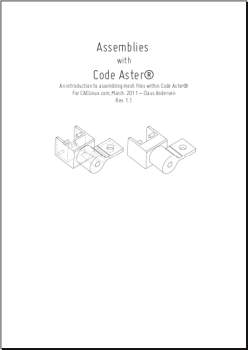
Includes:
- ASSE_MAIL for assembling the meshes
- LIAISON_MAIL for connecting the meshes
- IMPR_RESU - RESTRAINT for only printing the relevant results to the meshes
- Note on interpreting Von Mises stress in Salomé®/Code Aster®
Plasticity tutorial
Plasticity tutorial - for CAELinux.com by Paul Carrico, translated and reworked by Claus Andersen
Includes:
- Plasticity Nonlinear deformation of an aluminium wheel rim
- Separate simulation and post processing
- Advanced post processing
- Cyclic boundary conditions
Simple Beam Tutorial
Simple beam theory with Code_Aster®, by Claus Andersen
Includes:
- 1D, 2D and 3D beam statics
- MACR_CARA_POUTRE for calculating 2D sections