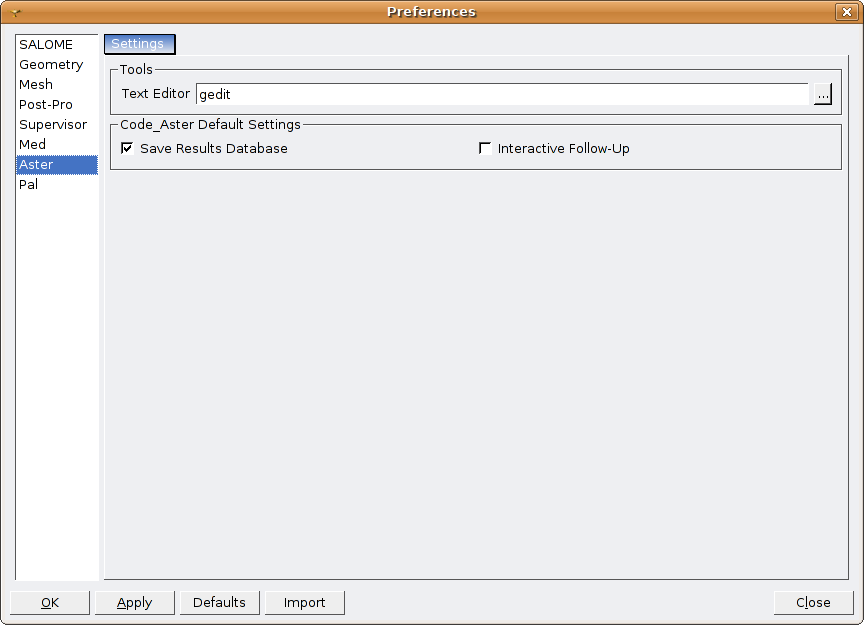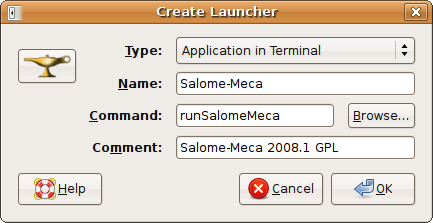Difference between revisions of "Doc:Installing Salome-Meca-2008.1"
(Entry for Salome-Meca 2008.1 GPL for GNU/Linux Ubuntu 8.04) |
m (Added 32-bit libs) |
||
| (13 intermediate revisions by the same user not shown) | |||
| Line 1: | Line 1: | ||
| + | |||
| + | |||
| + | :Installing Salome-Meca 2008.1 GPL on | ||
| + | :Ubuntu 8.04 LTS (Hardy Heron) | ||
| + | |||
| + | |||
== Get the software == | == Get the software == | ||
| + | Download it: Find it from the CAELinux web site, or use Google/Yahoo/whatever to find it. If you're reading this page you probably know where to find it... | ||
| − | + | At the time of writing this, the tarball was to be found here: | |
| + | [http://www.caelinux.com/CMS/index.php?option=com_content&task=view&id=44&Itemid=40 Salome-Meca-2008.1-GPL] | ||
| + | |||
| + | You can get it using "wget" as follows. In a terminal, type: | ||
| + | wget ftp://cae-linux:salome@caelinux.dyndns.org/packages/salome-meca-2008.1/SALOME-MECA-2008.1-GPL.tgz | ||
| + | |||
| + | It's about a 360 MB download (SALOME-MECA-'''2007'''.1-GPL.tgz was 700 MB) | ||
== Install == | == Install == | ||
| + | All of the following commands are typed, i.e., use a terminal. | ||
| + | |||
| + | "cd" to the directory where you saved the tarball and unpack it: | ||
| + | tar -xvvf SALOME-MECA-2008.1-GPL.tgz | ||
| + | Move it to the /opt directory: | ||
| + | sudo mv SALOME-MECA-2008.1-GPL /opt/ | ||
| + | Run the post install script: | ||
| + | cd /opt/SALOME-MECA-2008.1-GPL/postinstall/ | ||
| + | sudo ./postinstall.py | ||
| + | Change the file/dir ownership (not crucial): | ||
| + | sudo chown -R root:root /opt/SALOME-MECA-2008.1-GPL | ||
| + | |||
| + | == Create symbolic links == | ||
| + | This will enable you to run Salome-Meca from any location. | ||
| + | cd /usr/local/bin | ||
| + | sudo ln -s /opt/SALOME-MECA-2008.1-GPL/runSalomeMeca runSalomeMeca | ||
| + | sudo ln -s /opt/SALOME-MECA-2008.1-GPL/killSalome killSalome | ||
| + | cd | ||
| + | Everything should be OK now. | ||
| + | |||
| + | == Run (launch) Salome-Meca == | ||
| + | Still in a terminal, type | ||
| + | runSalomeMeca | ||
| + | This will launch Salome-Meca. You can stop/end (kill) the application with | ||
| + | killSalome | ||
| + | |||
| + | == Troubleshooting == | ||
| + | Should you get the following error if you try to run Salome-Meca | ||
| + | "Failed to narrow the root naming context" | ||
| + | then check your "/etc/hosts" file. It will look something like this: | ||
| + | # Do not remove the following line, or various programs | ||
| + | # that require network functionality will fail. | ||
| + | 127.0.0.1 localhost.localdomain localhost localhost | ||
| + | ::1 localhost6.localdomain6 localhost6 | ||
| + | The second "localhost" should be your "hostname", for example: | ||
| + | 127.0.0.1 localhost.localdomain localhost your_host_name | ||
| + | If you don't know what your hostname is, type: | ||
| + | hostname | ||
| + | |||
| + | If you're installing on 64-bit machine, remember to install 32-bit libraries, i.e: | ||
| + | sudo apt-get install ia32-libs | ||
| + | otherwise Salome-Meca won't run. | ||
| + | |||
| + | == Post install tweaks (Ubuntu 8.04) == | ||
| + | These are from posts on the CAELinux's public forums (which is a good place to look for issues in general). | ||
| + | |||
| + | === Uncheck interactive Aster runs === | ||
| + | On my installation Aster wouldn't solve if "Interactive Follow-Up" was checked. In Salome-Meca, activate the "Aster" module and navigate to | ||
| + | |||
| + | : File | ||
| + | : Preferences... | ||
| − | + | Choose Aster on the left, and un-check the option on the right. | |
| − | + | [[Image:AsterNoInteractive.png]] | |
| − | + | Also, while you're at it, you might want to change the editor to "gedit" (GNOME desktops) or "kate" (for KDE desktops) or any editor of your choice if it's empty. | |
| − | + | === Fonts === | |
| + | You'll notice that the GUI font changes to a horrible looking typewriter font if you kill and run Salome-Meca again, fix it as follows | ||
| − | sudo ./ | + | First, remove the existing link: |
| + | sudo rm /opt/SALOME-MECA-2008.1-GPL/SALOME/SALOME3/prerequis/debianForSalome-v1_2_0/lib/libfontconfig.so.1 | ||
| − | + | Then (32-bit): | |
| + | sudo ln -s /usr/lib/libfontconfig.so.1.3.0 \ | ||
| + | /opt/SALOME-MECA-2008.1-GPL/SALOME/SALOME3/prerequis/debianForSalome-v1_2_0/lib/libfontconfig.so.1 | ||
| − | + | 64-bit: | |
| + | sudo ln -s /usr/lib32/libfontconfig.so.1.3.0 \ | ||
| + | /opt/SALOME-MECA-2008.1-GPL/SALOME/SALOME3/prerequis/debianForSalome-v1_2_0/lib/libfontconfig.so.1 | ||
| − | + | === Create an application launcher === | |
| + | Right click on the top bar, select | ||
| + | : Add to panel... | ||
| + | : Custom Application Launcher | ||
| + | Click "Add", fill in as shown below and click "OK": | ||
| − | + | [[Image:CreateLauncher.png]] | |
| − | + | ==== The Salome Logo ==== | |
| + | One I 'hacked' using GIMP. Get it here: [[Image:SalomeLamp.png]] | ||
| − | + | ---- | |
| − | + | William Hunter | |
| − | + | ||
| − | + | ||
| − | + | ||
| − | + | ||
| − | + | If you have suggestions or find errors, please e-mail me: | |
| − | + | :[[Image:whemail.png]] | |
Latest revision as of 09:15, 25 March 2009
- Installing Salome-Meca 2008.1 GPL on
- Ubuntu 8.04 LTS (Hardy Heron)
Contents
Get the software
Download it: Find it from the CAELinux web site, or use Google/Yahoo/whatever to find it. If you're reading this page you probably know where to find it...
At the time of writing this, the tarball was to be found here: Salome-Meca-2008.1-GPL
You can get it using "wget" as follows. In a terminal, type:
wget ftp://cae-linux:salome@caelinux.dyndns.org/packages/salome-meca-2008.1/SALOME-MECA-2008.1-GPL.tgz
It's about a 360 MB download (SALOME-MECA-2007.1-GPL.tgz was 700 MB)
Install
All of the following commands are typed, i.e., use a terminal.
"cd" to the directory where you saved the tarball and unpack it:
tar -xvvf SALOME-MECA-2008.1-GPL.tgz
Move it to the /opt directory:
sudo mv SALOME-MECA-2008.1-GPL /opt/
Run the post install script:
cd /opt/SALOME-MECA-2008.1-GPL/postinstall/ sudo ./postinstall.py
Change the file/dir ownership (not crucial):
sudo chown -R root:root /opt/SALOME-MECA-2008.1-GPL
Create symbolic links
This will enable you to run Salome-Meca from any location.
cd /usr/local/bin sudo ln -s /opt/SALOME-MECA-2008.1-GPL/runSalomeMeca runSalomeMeca sudo ln -s /opt/SALOME-MECA-2008.1-GPL/killSalome killSalome cd
Everything should be OK now.
Run (launch) Salome-Meca
Still in a terminal, type
runSalomeMeca
This will launch Salome-Meca. You can stop/end (kill) the application with
killSalome
Troubleshooting
Should you get the following error if you try to run Salome-Meca
"Failed to narrow the root naming context"
then check your "/etc/hosts" file. It will look something like this:
# Do not remove the following line, or various programs # that require network functionality will fail. 127.0.0.1 localhost.localdomain localhost localhost ::1 localhost6.localdomain6 localhost6
The second "localhost" should be your "hostname", for example:
127.0.0.1 localhost.localdomain localhost your_host_name
If you don't know what your hostname is, type:
hostname
If you're installing on 64-bit machine, remember to install 32-bit libraries, i.e:
sudo apt-get install ia32-libs
otherwise Salome-Meca won't run.
Post install tweaks (Ubuntu 8.04)
These are from posts on the CAELinux's public forums (which is a good place to look for issues in general).
Uncheck interactive Aster runs
On my installation Aster wouldn't solve if "Interactive Follow-Up" was checked. In Salome-Meca, activate the "Aster" module and navigate to
- File
- Preferences...
Choose Aster on the left, and un-check the option on the right.
Also, while you're at it, you might want to change the editor to "gedit" (GNOME desktops) or "kate" (for KDE desktops) or any editor of your choice if it's empty.
Fonts
You'll notice that the GUI font changes to a horrible looking typewriter font if you kill and run Salome-Meca again, fix it as follows
First, remove the existing link:
sudo rm /opt/SALOME-MECA-2008.1-GPL/SALOME/SALOME3/prerequis/debianForSalome-v1_2_0/lib/libfontconfig.so.1
Then (32-bit):
sudo ln -s /usr/lib/libfontconfig.so.1.3.0 \ /opt/SALOME-MECA-2008.1-GPL/SALOME/SALOME3/prerequis/debianForSalome-v1_2_0/lib/libfontconfig.so.1
64-bit:
sudo ln -s /usr/lib32/libfontconfig.so.1.3.0 \ /opt/SALOME-MECA-2008.1-GPL/SALOME/SALOME3/prerequis/debianForSalome-v1_2_0/lib/libfontconfig.so.1
Create an application launcher
Right click on the top bar, select
- Add to panel...
- Custom Application Launcher
Click "Add", fill in as shown below and click "OK":
The Salome Logo
One I 'hacked' using GIMP. Get it here: ![]()
William Hunter
If you have suggestions or find errors, please e-mail me: