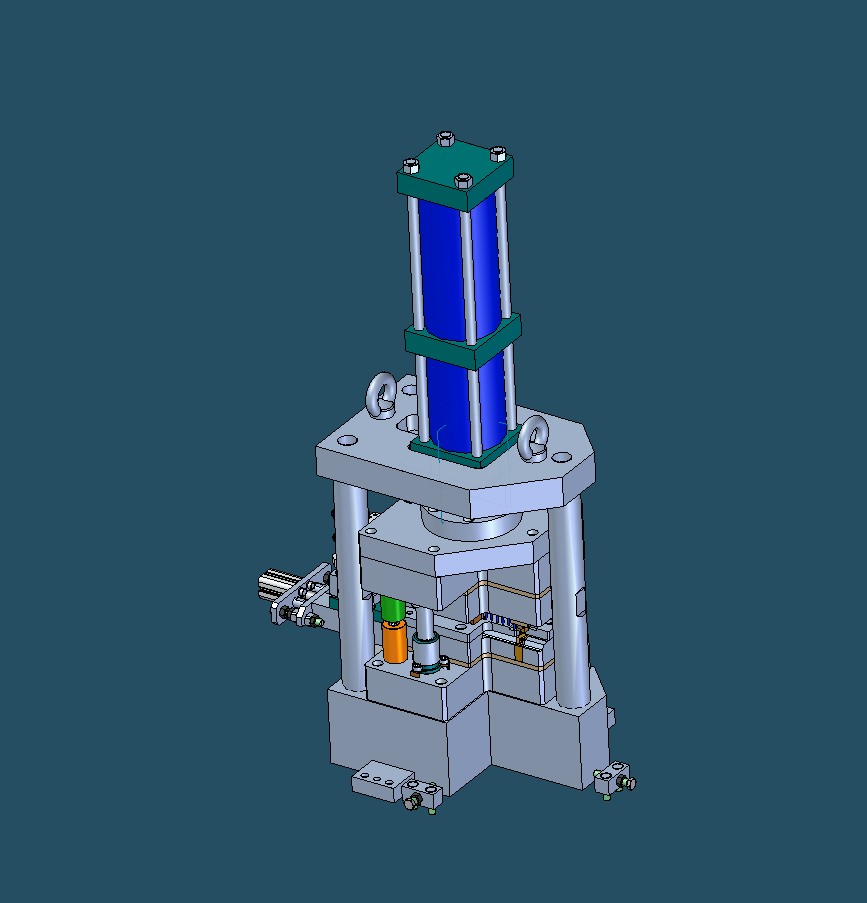Difference between revisions of "Contrib:Cacciatorino"
From CAELinuxWiki
| Line 27: | Line 27: | ||
To run the analysis, just load the hdf file, recalculate the mesh, and run code aster using the provided comm files. | To run the analysis, just load the hdf file, recalculate the mesh, and run code aster using the provided comm files. | ||
| − | See an image of the real machine here: | + | See an image of the real machine here:<br /> |
| − | [[ | + | [[Image:The-real-assembly.jpg]] |
| − | + | [[http://www.caelinux.org/wiki/images/1/16/Press-tutorial.tar.gz '''Download tutorial:''']] | |
Revision as of 12:33, 22 January 2009
Hi, my name is Alessandro. I am a mechanical designer, and my activity is in the field of manufacturing automation.
I will try to load some useful tutorial. Please feel free to correct errors, and excuse me for my not so fluent english! ;-)
Assembly analysis
Here you have a tutorial regarding the analysis of the frame of a little press.
The whole workflow is described:
1) Case description
2) Importing and modyfing geometry
3) Meshing
4) Comm file creation
5) Post-pro managing
6) Discussion of results
To run the analysis, just load the hdf file, recalculate the mesh, and run code aster using the provided comm files.