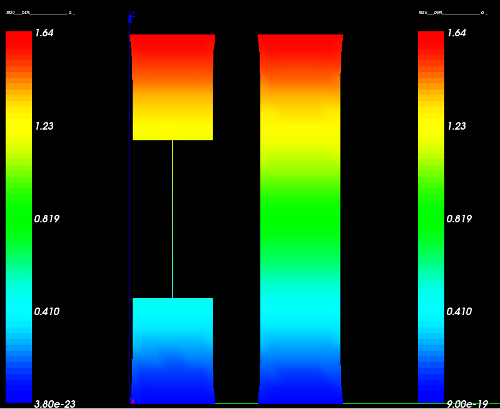Difference between revisions of "Contrib:Claws/Code Aster/10 x cases/liaison elem"
| Line 11: | Line 11: | ||
In a situation where you're only interested in what happens at the boundaries, theres no need to model and calculate the areas inbetween. | In a situation where you're only interested in what happens at the boundaries, theres no need to model and calculate the areas inbetween. | ||
| + | |||
The way to go about this, is to ''describe'' the area inbetween, instead of modeling it. | The way to go about this, is to ''describe'' the area inbetween, instead of modeling it. | ||
| − | For this feat, '''Code_Aster''' provides a powerful command called '''LIAISON_ELEM'''. | + | For this feat, '''Code_Aster''' provides a powerful command called '''LIAISON_ELEM''' (Document U4.42.01 describes this command fully). |
| − | + | ||
This is the result of we'll be working towards in this study | This is the result of we'll be working towards in this study | ||
[[Image:Claws_liaison_elem_compare_scaled.png]] | [[Image:Claws_liaison_elem_compare_scaled.png]] | ||
| + | |||
| + | ==Applying the theory to '''C_A'''=== | ||
| + | |||
| + | ===Preparing the object=== | ||
| + | |||
| + | In this study we'll analyze the boundary conditions of a column, substituting the middle of the column with a 1D element and describing this element to '''C_A''' thus saving a lot of computing time. Actually not at all really. Since the geometry in this situation is so simple, we're talking mere mili-seconds and 1mb of RAM roughly saved - we'll do it anyway just for the heck of it. | ||
Revision as of 02:05, 29 January 2010
<-Link: Back to Contrib:Claws/Code_Aster/10_1_x_cases
Content
Introduction and theory
Code_Aster has the ability to connect elements of different dimensions. 0-1-2 and 3D elements can be connected together in all different manners, but in this particular study, we'll connect 3D elements to 1D elements and back to 3D again.
In many situations this can drastically reduce the work load on the computer doing the analysis, not to mention post-processing the files afterwards.
In a situation where you're only interested in what happens at the boundaries, theres no need to model and calculate the areas inbetween.
The way to go about this, is to describe the area inbetween, instead of modeling it.
For this feat, Code_Aster provides a powerful command called LIAISON_ELEM (Document U4.42.01 describes this command fully).
This is the result of we'll be working towards in this study
Applying the theory to C_A=
Preparing the object
In this study we'll analyze the boundary conditions of a column, substituting the middle of the column with a 1D element and describing this element to C_A thus saving a lot of computing time. Actually not at all really. Since the geometry in this situation is so simple, we're talking mere mili-seconds and 1mb of RAM roughly saved - we'll do it anyway just for the heck of it.